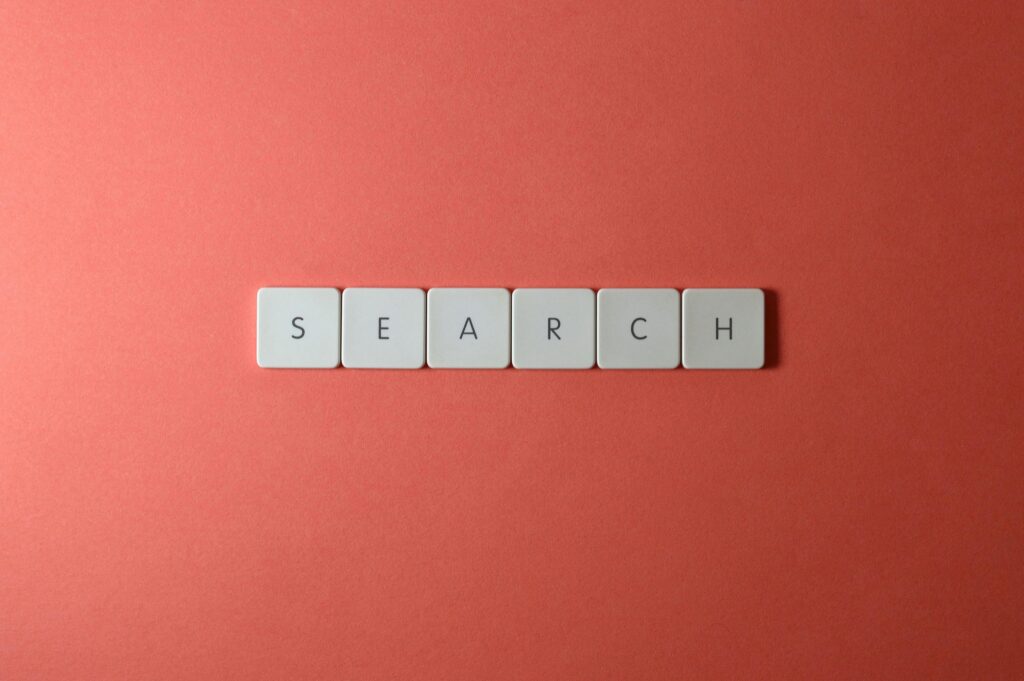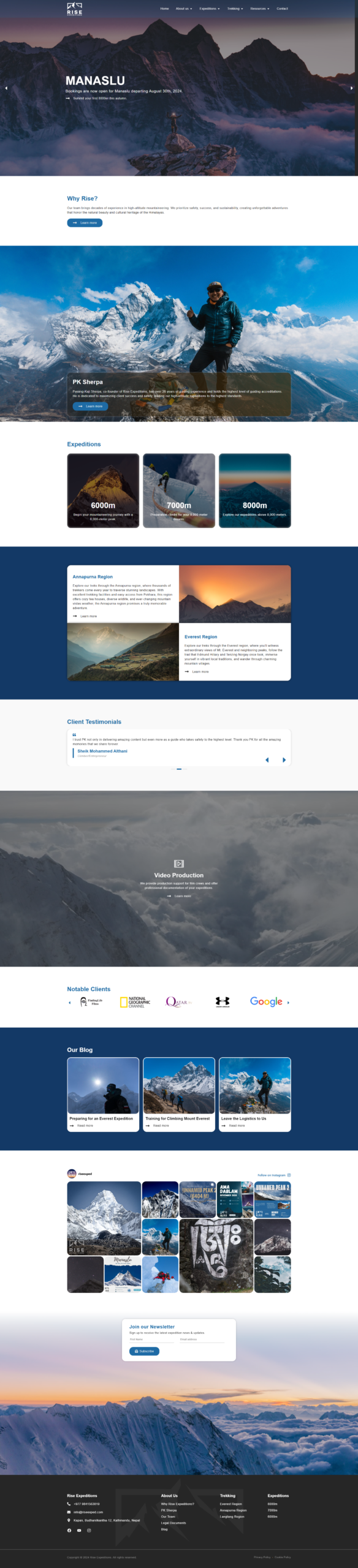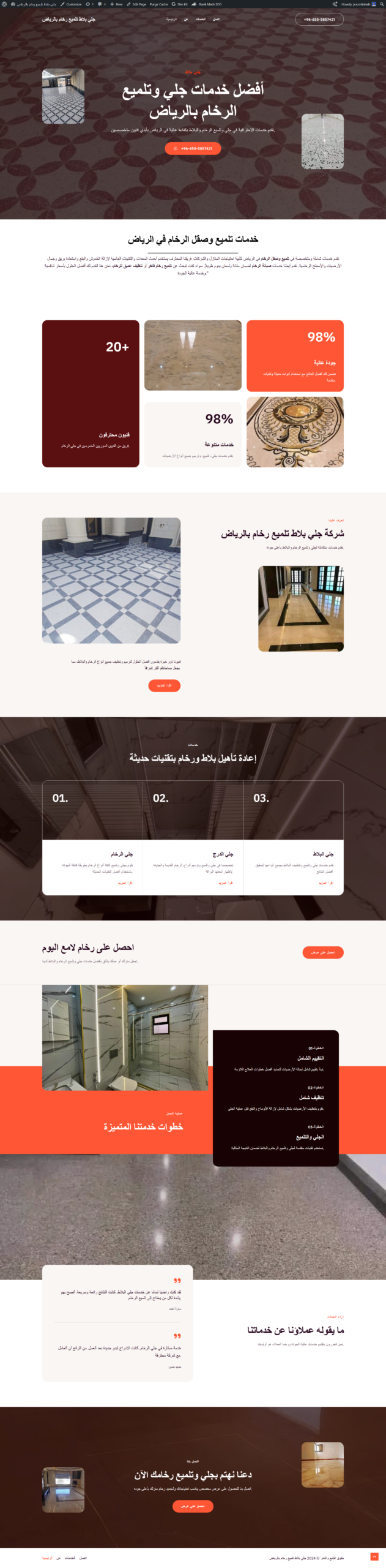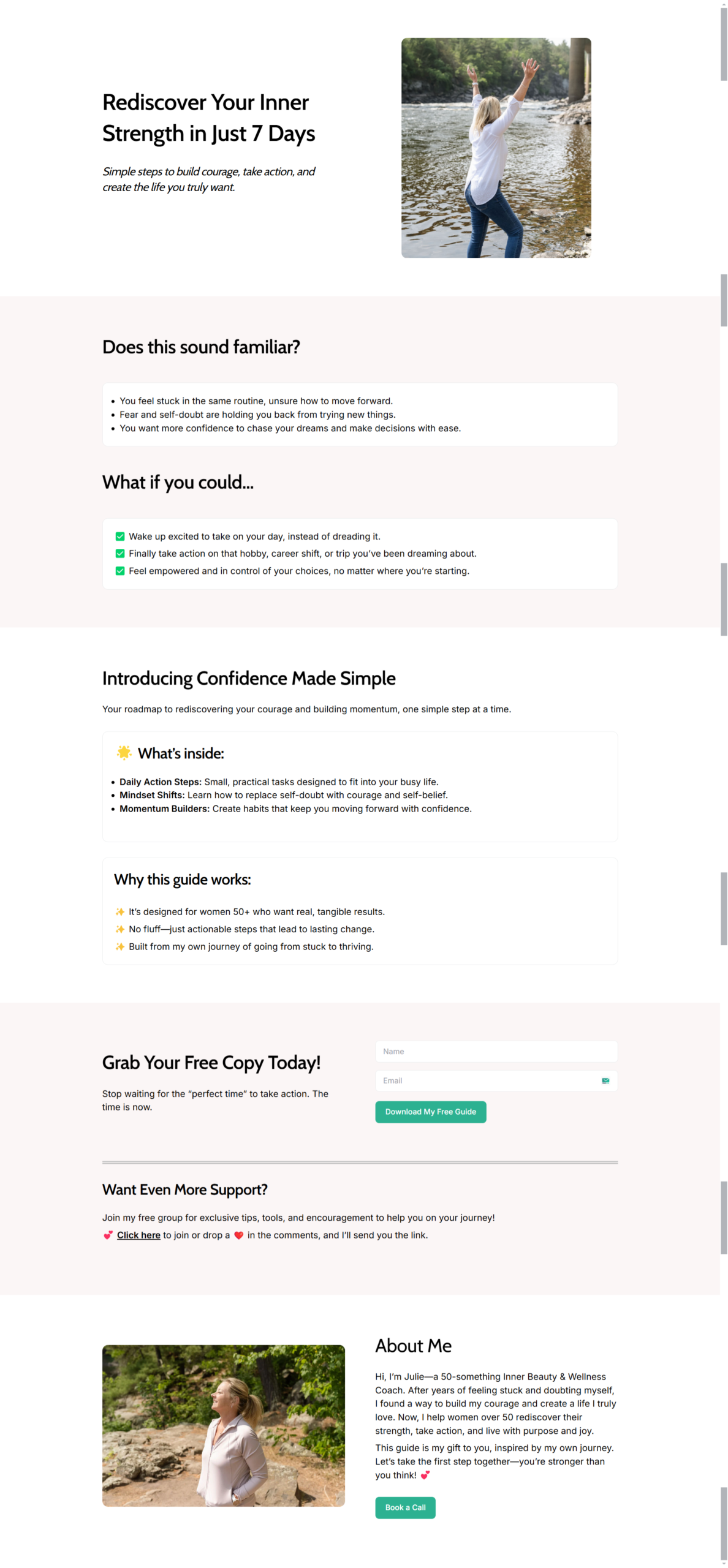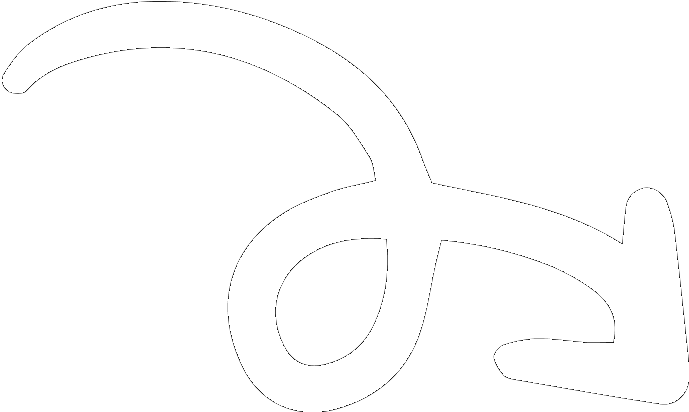In today’s digital world, having a website is just the beginning. To make it successful, your website must rank well on search engines like Google. This is where Search Engine Optimization (SEO) comes in. An SEO-friendly website attracts more organic traffic, increases visibility, and ultimately helps you achieve your business goals. If you’re new to SEO, this guide will walk you through the basics of creating an SEO-friendly website.
1. Start with the Right Domain Name
Your domain name is the address of your website and plays a crucial role in SEO. Choose a domain that:
- Is short, memorable, and easy to spell.
- Includes relevant keywords (if possible).
- Uses a reputable domain extension like .com, .org, or .net.
2. Optimize Website Structure
A well-structured website is easier for search engines to crawl and index. Focus on:
- Simple Navigation: Ensure visitors can easily find what they’re looking for.
- Logical URL Structure: Use clear and descriptive URLs (e.g.,
example.com/services/seo-consulting). - Mobile-Friendly Design: Make your website responsive to provide a seamless experience across devices.
3. Quality Content is Key
Content is the backbone of any SEO strategy. To create SEO-friendly content:
- Research keywords using tools like Google Keyword Planner or Ubersuggest.
- Write content that answers users’ questions and provides value.
- Use headers (H1, H2, H3) to organize your content for readability.
- Avoid duplicate content, as it can negatively impact your rankings.
4. Optimize On-Page Elements
On-page SEO ensures that individual pages on your site are optimized for specific keywords. Focus on:
- Title Tags: Include your primary keyword and keep it under 60 characters.
- Meta Descriptions: Write concise summaries (150-160 characters) that entice users to click.
- Alt Text for Images: Describe images to make them accessible and searchable.
- Internal Linking: Link to other relevant pages on your site to improve navigation and spread link equity.
5. Improve Website Speed
Site speed is a critical ranking factor. A slow website can frustrate users and lead to higher bounce rates. To optimize speed:
- Compress images without losing quality.
- Use a reliable hosting provider.
- Minimize JavaScript and CSS files.
- Enable browser caching.
6. Implement Technical SEO
Technical SEO ensures search engines can easily crawl and index your site. Key steps include:
- XML Sitemap: Create and submit a sitemap to Google Search Console.
- Robots.txt File: Specify which parts of your site should not be crawled.
- SSL Certificate: Use HTTPS for a secure browsing experience.
- Fix Broken Links: Regularly check for and resolve any 404 errors.
7. Leverage Local SEO
If your business serves a specific area, local SEO is essential. To optimize for local search:
- Create a Google My Business profile.
- Include your business name, address, and phone number (NAP) on your website.
- Encourage customers to leave reviews on Google and other platforms.
8. Use Analytics and Monitor Performance
Track your website’s performance to identify areas for improvement. Use tools like:
- Google Analytics: Monitor traffic, user behavior, and conversions.
- Google Search Console: Check your site’s indexing status and fix errors.
- SEO Tools: Platforms like SEMrush or Ahrefs can provide in-depth insights.
Final Thoughts
Creating an SEO-friendly website requires time and effort, but the results are worth it. By following these steps, you’ll improve your website’s visibility, attract more organic traffic, and set your business up for long-term success. Remember, SEO is not a one-time task; it’s an ongoing process that evolves as search engines and user behavior change.
If you’re unsure where to start or need professional assistance, feel free to reach out. Together, we can create a website that not only looks great but also ranks high on search engines.