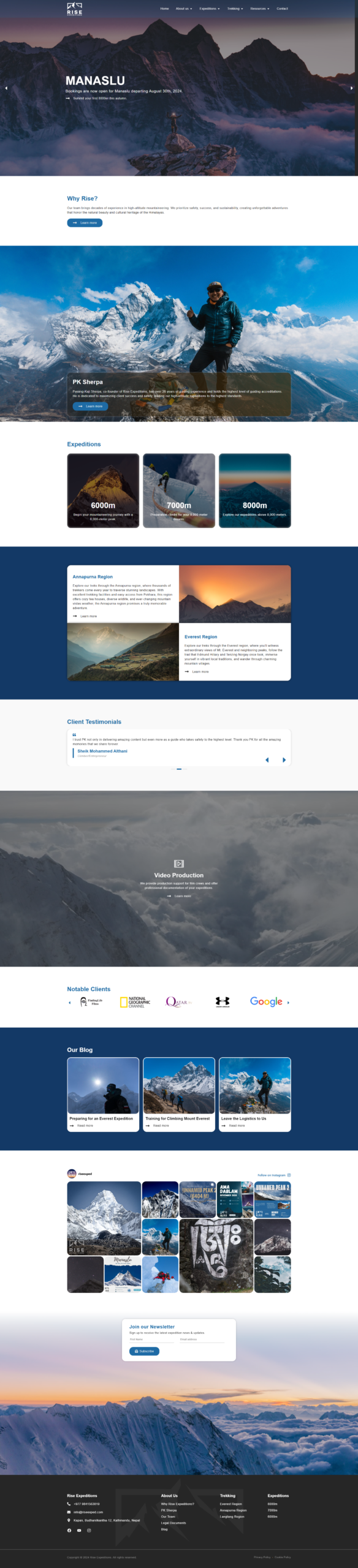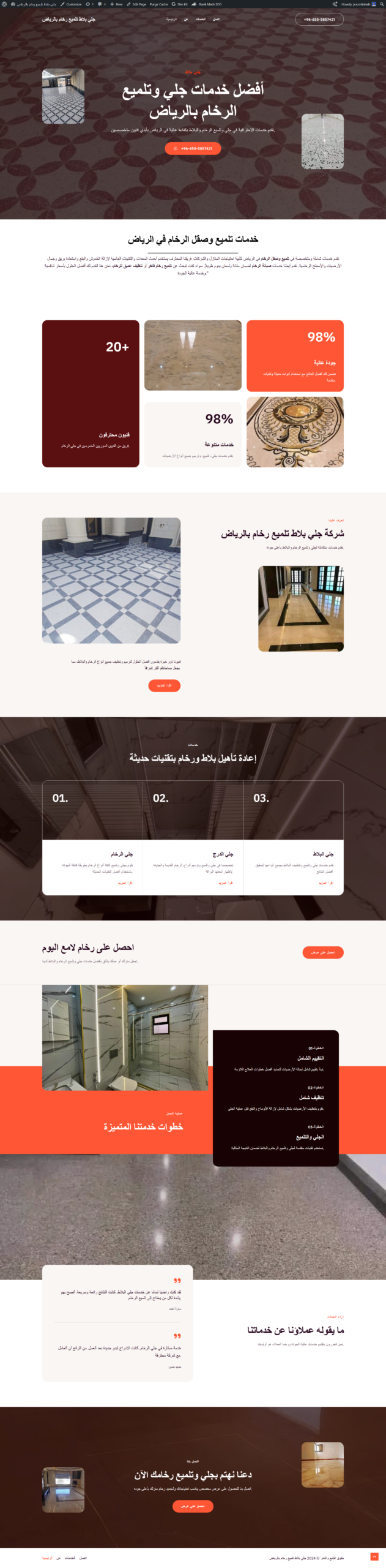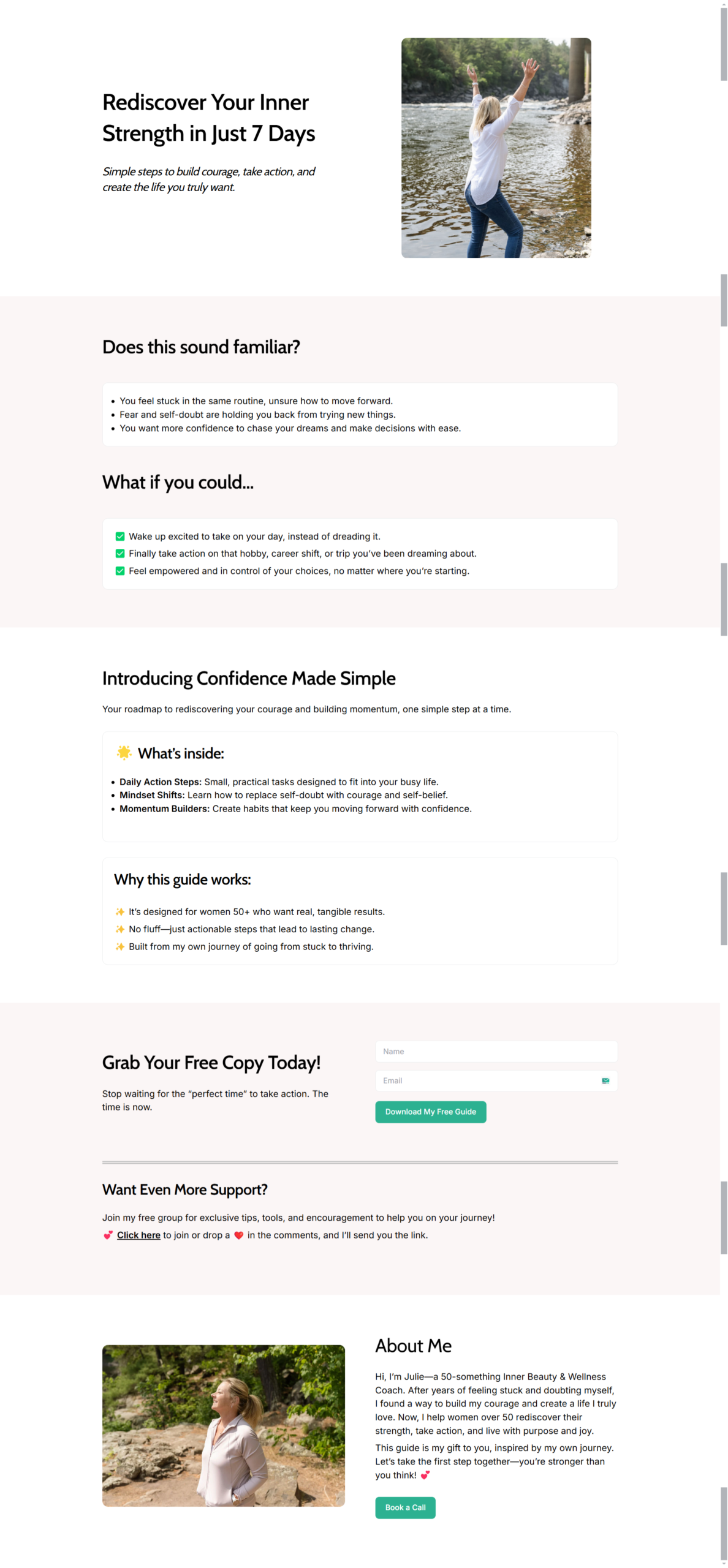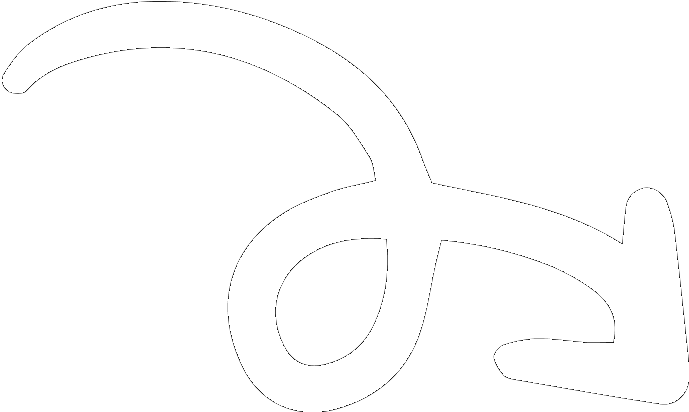Your website is the digital heartbeat of your business, but without consistent care, even the most stunning site can become a liability. Let’s explore the eight most critical risks of neglecting maintenance and how professional services mitigate them—ensuring your site remains fast, secure, and competitive.
1. Slow Loading Speeds: The Silent Revenue Killer
A slow website isn’t just annoying—it’s costly. Google found that 53% of mobile users abandon sites taking longer than 3 seconds to load, while Amazon calculated that a 1-second delay costs $1.6 billion in annual sales. Slow speeds harm:
- User Experience: 79% of shoppers won’t return to a poorly performing site.
- SEO: Speed is a direct Google ranking factor.
- Conversions: Walmart saw a 2% conversion increase for every 1-second speed gain.
How Maintenance Fixes This:
- Performance Audits: Tools like GTmetrix or Lighthouse identify bottlenecks (e.g., unoptimized images, render-blocking code).
- Image Optimization: Compressing files (WebP format), lazy loading, and CDN integration reduce page weight.
- Caching & CDNs: Services like Cloudflare cache content globally, cutting load times by 50%+.
2. Security Vulnerabilities: Guarding Against Digital Threats
Cyberattacks occur every 39 seconds, with 43% targeting small businesses. Outdated software is hackers’ #1 entry point:
- WordPress sites account for 90% of hacked CMS platforms, often due to unpatched plugins.
- Costs: The average data breach costs $4.45 million (IBM, 2023).
How Maintenance Protects You:
- Automated Updates: Patch CMS cores, themes, and plugins within 24 hours of releases.
- Firewalls & Malware Scans: Tools like Sucuri block 99% of brute-force attacks.
- SSL Management: Ensure HTTPS encryption stays active to prevent “Not Secure” warnings.
3. Broken Links & 404 Errors: Navigating the Dead-End Dilemma
Broken links frustrate users and hurt SEO. Moz reports that sites with 5+ broken links rank 45% lower on average.
Maintenance Solutions:
- Weekly Scans: Tools like Ahrefs or Screaming Frog detect 404s.
- Smart Redirects: 301 redirects preserve SEO value when pages move.
- Custom 404 Pages: Guide users back with search bars or popular links (e.g., “Try these bestsellers instead”).
4. Outdated Content: The Relevance Erosion Effect
Google’s “Query Deserves Freshness” algorithm prioritizes recent content. Stale sites suffer:
- 55% drop in organic traffic after 6 months without updates.
- Brand Perception: 61% of users distrust sites with outdated pricing/offers.
Maintenance Strategies:
- Content Audits: Quarterly reviews to update stats, refresh blogs, and retire underperforming pages.
- Evergreen Updates: Repurpose old posts with new data or multimedia.
- Schema Markup: Highlight publication dates in search snippets.
5. Poor Mobile Responsiveness: Losing the Mobile-First Battle
Mobile devices drive 58% of web traffic, yet 73% of sites have critical mobile flaws (Google). Issues include:
- Unclickable buttons (frustrating 48% of users).
- Horizontal scrolling (increases bounce rates by 34%).
How Maintenance Helps:
- Responsive Testing: Cross-device checks via BrowserStack.
- Mobile-First Design: Flexbox layouts, collapsible menus, and AMP for lightning-fast mobile pages.
- Core Web Vital Fixes: Optimize LCP (loading), FID (interactivity), and CLS (visual stability).
6. Plugin/Software Conflicts: The Update Roulette
48% of WordPress outages stem from plugin conflicts. A single incompatible update can:
- Break checkout processes.
- Expose security flaws.
Professional Safeguards:
- Staging Environments: Test updates offline before deploying.
- Plugin Audits: Remove unused plugins; replace bloated tools with lightweight alternatives.
- Version Control: Roll back updates instantly if issues arise.
7. SEO Decline: The Organic Traffic Avalanche
Technical SEO issues cause 62% of ranking drops. Common culprits:
- Duplicate content.
- Crawl errors.
- Broken meta tags.
Maintenance SEO Tactics:
- XML Sitemap Updates: Ensure search engines index new pages.
- Canonical Tags: Prevent duplicate content penalties.
- Backlink Monitoring: Disavow toxic links dragging down Domain Authority.
8. Hosting Issues: The Foundation of Failure
Poor hosting leads to 99.9% uptime vs. 95%—a difference of 43 hours of annual downtime.
Maintenance Provider Roles:
- Uptime Monitoring: Get SMS alerts for outages.
- Server Optimization: PHP version updates, database indexing.
- Scalability Planning: Seamlessly upgrade to VPS or cloud hosting during traffic spikes.
Why Invest in Professional Maintenance?
- Cost Savings: Fixing a hacked site costs 10x more than preventing breaches.
- ROI Boost: Well-maintained sites see 37% higher conversion rates.
- Future-Proofing: Stay ahead with AI integrations, Web3 readiness, and voice search optimization.
Conclusion: Maintenance is Growth
Your website isn’t a “set-and-forget” asset—it’s a living ecosystem. Professional maintenance transforms it into a 24/7 sales engine, security fortress, and customer loyalty magnet.
Ready to maximize your site’s potential? [Your Agency Name] offers tailored maintenance plans covering everything from daily backups to SEO resurrections. [Schedule a free audit] today—because your website deserves to work as hard as you do.